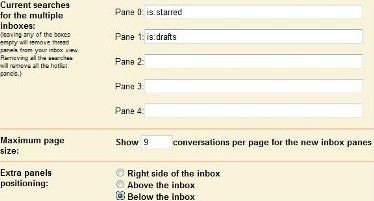Multiple Inboxes now available from Gmail
Google has come out with a new gmail functionality called Multiple Inboxes. Basically they have made available messages under different labels or types of messages (starred, drafts etc) to be seen on the main screen of your email. This way you needn’t go back and forth to different labels – specially the significant ones – and then back to your main inbox. You can view it all in a “dashboard” like fashion. You can check the settings in the attached image.. to see the options. To turn this on, go to the “Labs” in the settings and then check for Multiple Inboxes option now available.
Sounds cool.. but to me it really made my main gmail screen rather busy and cluttered… specially with the rather ugly and clunky look that gmail anyways has.
So, it would be nice to get a nice look and feel as well .. that makes these panes look very compact and good. But at present.. its thanks, but no thanks!
If you really look – this is a smart way to bring the functionality of the folders back but in an elegant way.. while retaining the power of complete search. The direction is right.. but it needs some work on the look and feel.. my take.